We are an ESM platform that manages requests in all areas of companies, promoting collaboration, efficiency, and governance for the entire organization.
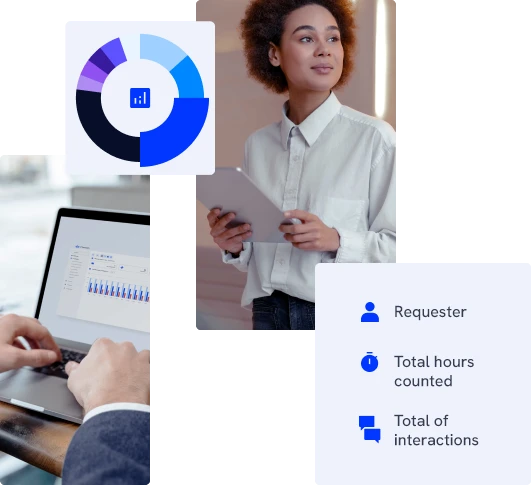




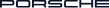























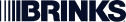


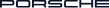























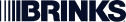


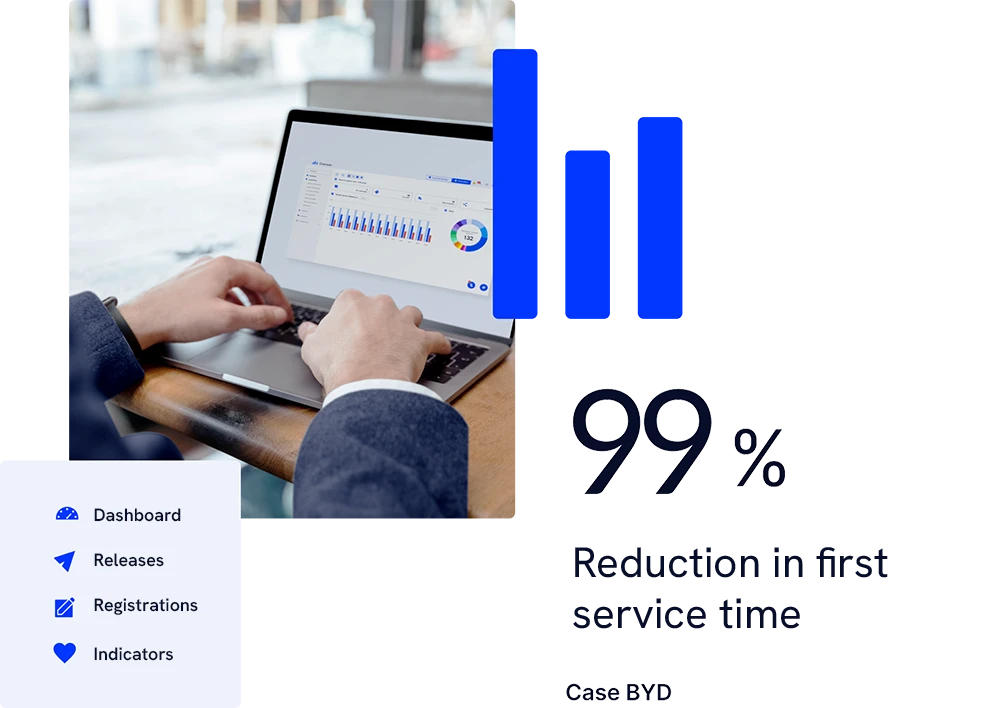



Watch the video and see how it works in practice.
We know how integration with other tools is essential for more efficient companies. With Desk Manager you have the best integrations on the market: from business intelligence to communication.
Simplifying your management is our goal.

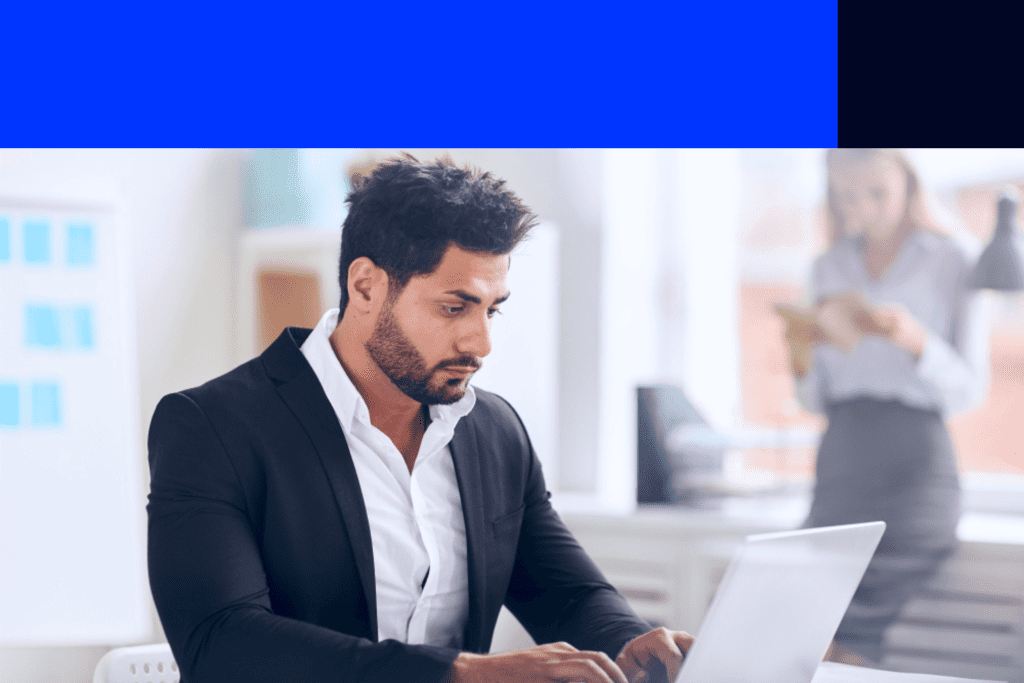


By our side, the sectors of your company work in harmony and with efficiency. All together seeking results.

Desk Manager announces new brand positioning

1 year of ChatGPT: a world of opportunities and challenges for CX

Soprema adopts chatbot in its direct customer channels

AI takes the stage
To create a status automation, you need to know exactly what you want to automate.
It may seem redundant, but the goal is to simplify a process that does not need to be manual. Starting with, which status you want to change to the next, what message should be sent as soon as it occurs, and which groups should be part of this flow.
From there, the configuration is simple
Through the ticket itself, after configuring email forwarding to the system, it will be able to open tickets from pre-registered requesters and/or automatically register them if the registration via Email function is active.
Yes, it is possible. This can be created today per service channel. For example, for service via WhatsApp, my service hours are Monday to Friday from 9:00 AM to 6:00 PM. When my channel is Telegram, my service hours are Monday to Thursday from 8:00 AM to 5:00 PM and Friday from 8:00 AM to 3:00 PM.
Google Chrome, Mozilla Firefox, Opera, Safari, and Edge (Based on Chrome)
In the Ticket application > Resolved Tickets List (by default but you can change to the name you want) There you can view all tickets that have been completed.

Help Desk badge for the best customer support in 2024 by Capterra Portal

ITSM badge for the best customer support in 2024 by Capterra Portal

Most Recommended ITSM Platform badge in 2024 by Capterra Portal

ITSM Platform badge with the best functionalities and resources 2024 by Capterra Portal
Status API